whisper tts 语音-文字互转
本中转已支持语音模型 whisper 、 tts
whisper语音转文字, 相关模型有whisper-1tts文字转语音, 相关模型有tts-1tts-1-hdtts-1-1106tts-1-1106-hd- 价格与官网对齐
效果图
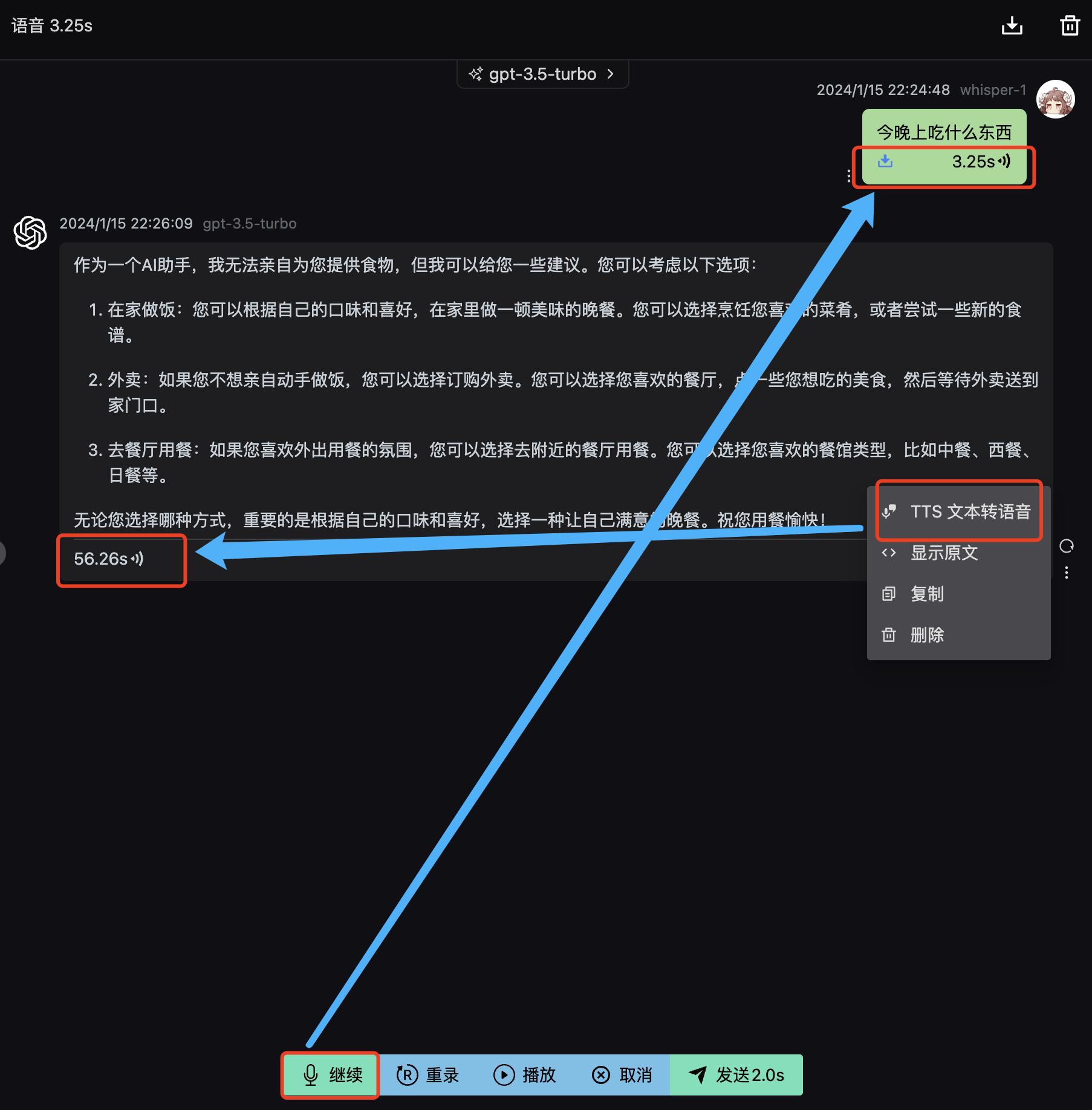
whisper curl实例
请求
shell
curl --request POST \
--url https://api.openai-hk.com/v1/audio/transcriptions \
--header 'Authorization: Bearer hk-你的key' \
--header 'Content-Type: multipart/form-data' \
--form file=@/path/to/file/openai.mp3 \
--form model=whisper-1curl --request POST \
--url https://api.openai-hk.com/v1/audio/transcriptions \
--header 'Authorization: Bearer hk-你的key' \
--header 'Content-Type: multipart/form-data' \
--form file=@/path/to/file/openai.mp3 \
--form model=whisper-1返回
json
{
"text": "语音识别内容 支持中文"
}{
"text": "语音识别内容 支持中文"
}tts curl实例
shell
curl https://api.openai-hk.com/v1/audio/speech \
-H "Authorization: Bearer hk-你的key" \
-H "Content-Type: application/json" \
-d '{
"model": "tts-1",
"input": "你说点什么 包括中文!",
"voice": "alloy"
}' \
--output speech.mp3curl https://api.openai-hk.com/v1/audio/speech \
-H "Authorization: Bearer hk-你的key" \
-H "Content-Type: application/json" \
-d '{
"model": "tts-1",
"input": "你说点什么 包括中文!",
"voice": "alloy"
}' \
--output speech.mp3在线测试
访问
1.访问 https://tts.ddaiai.com/ (如果被墙了,换下二级域名前缀 suibian)
2.如果发现被墙了 可以自己换地址 https://suibian.ddaiai.com 把 suibian 换其他的 如 https://2024.ddaiai.com 都能访问
3.选择相应GPTs应用
设置
然后在下图相应的地方设置
OpenAi接口地址:https://api.openai-hk.com
OpenAi API KEY: hk-你的apiKey然后在下图相应的地方设置
OpenAi接口地址:https://api.openai-hk.com
OpenAi API KEY: hk-你的apiKey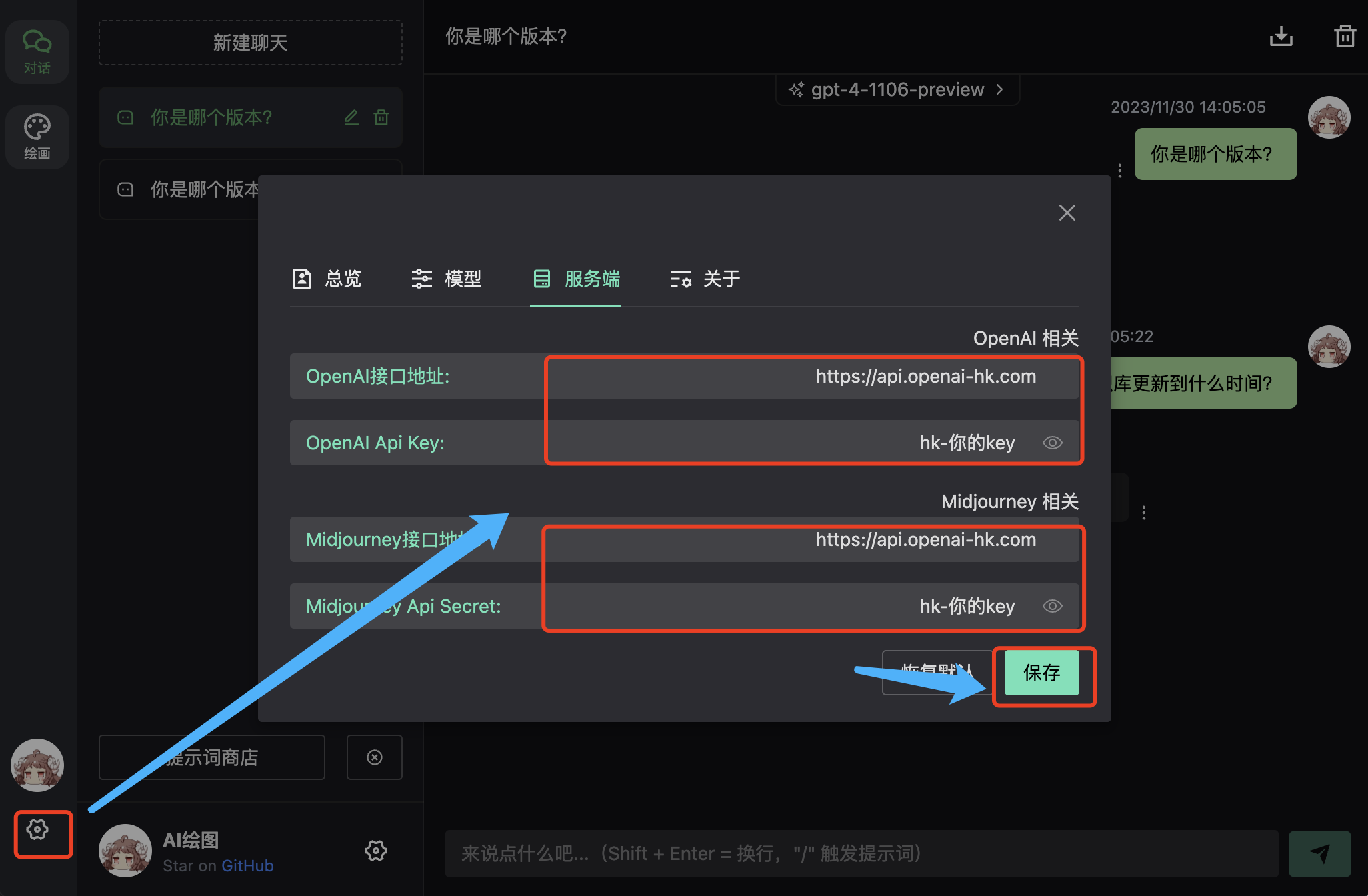
whisper 效果
录音需要https 跟 权限 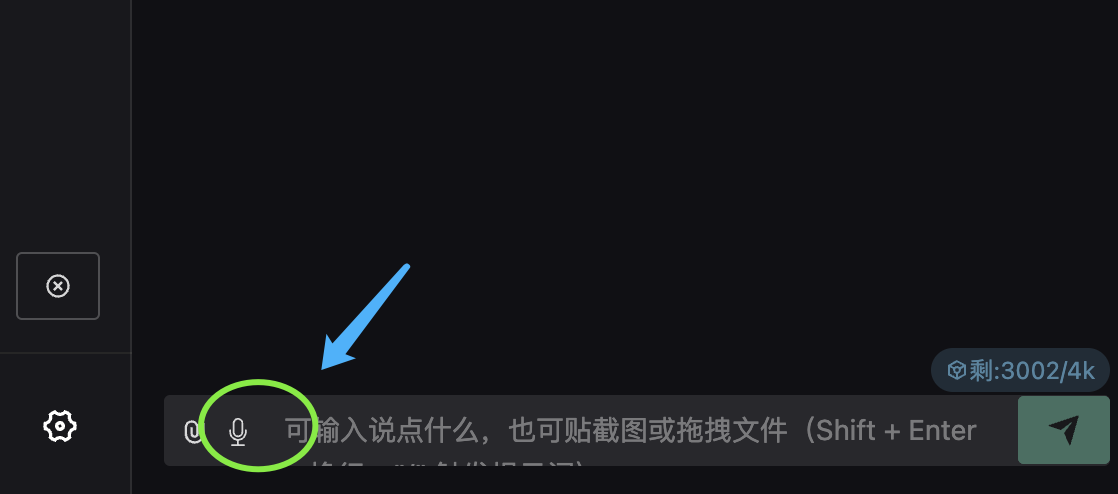
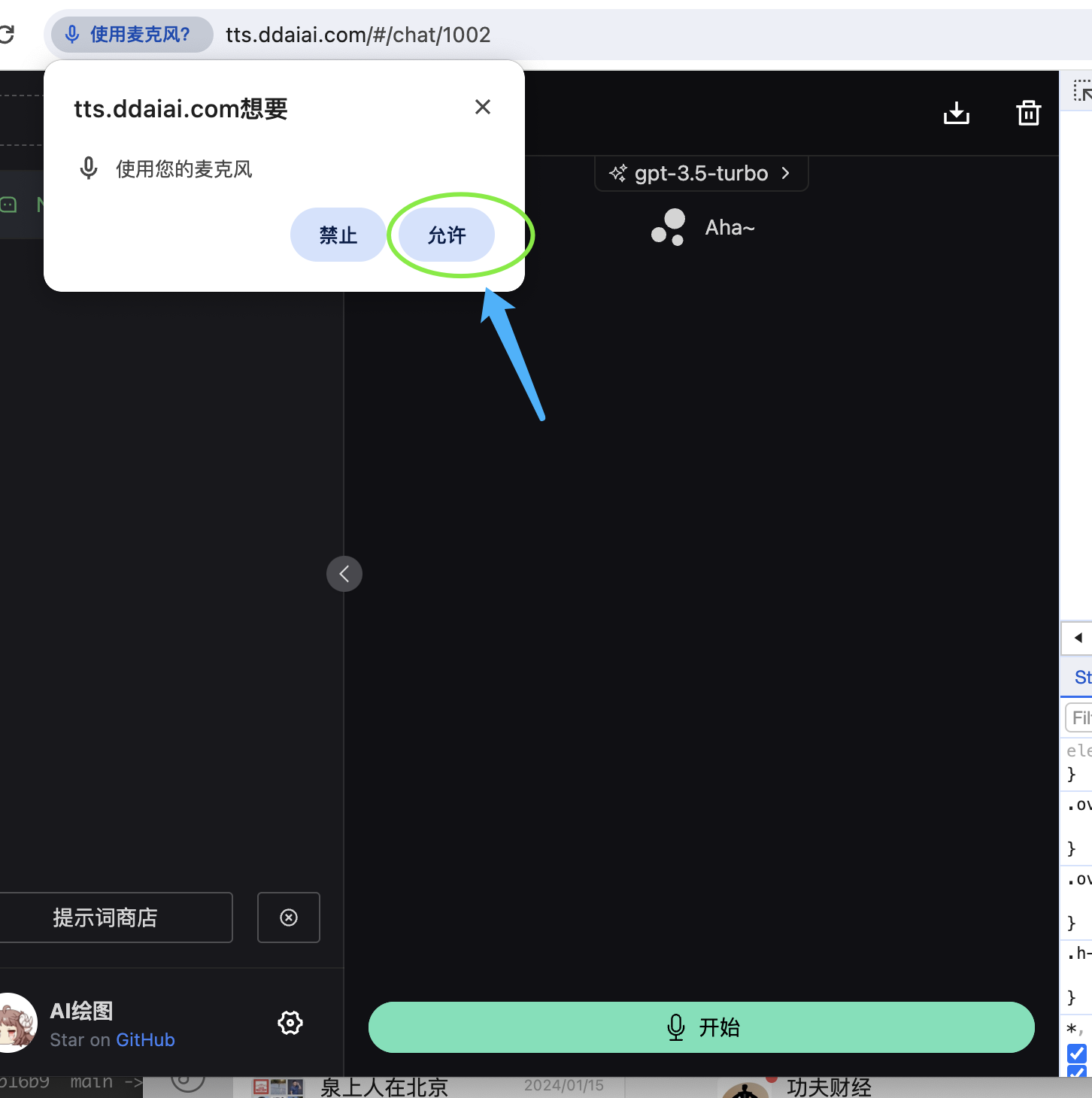 开始录音后
开始录音后发送 然后就可以看到 识别结果
然后就可以看到 识别结果 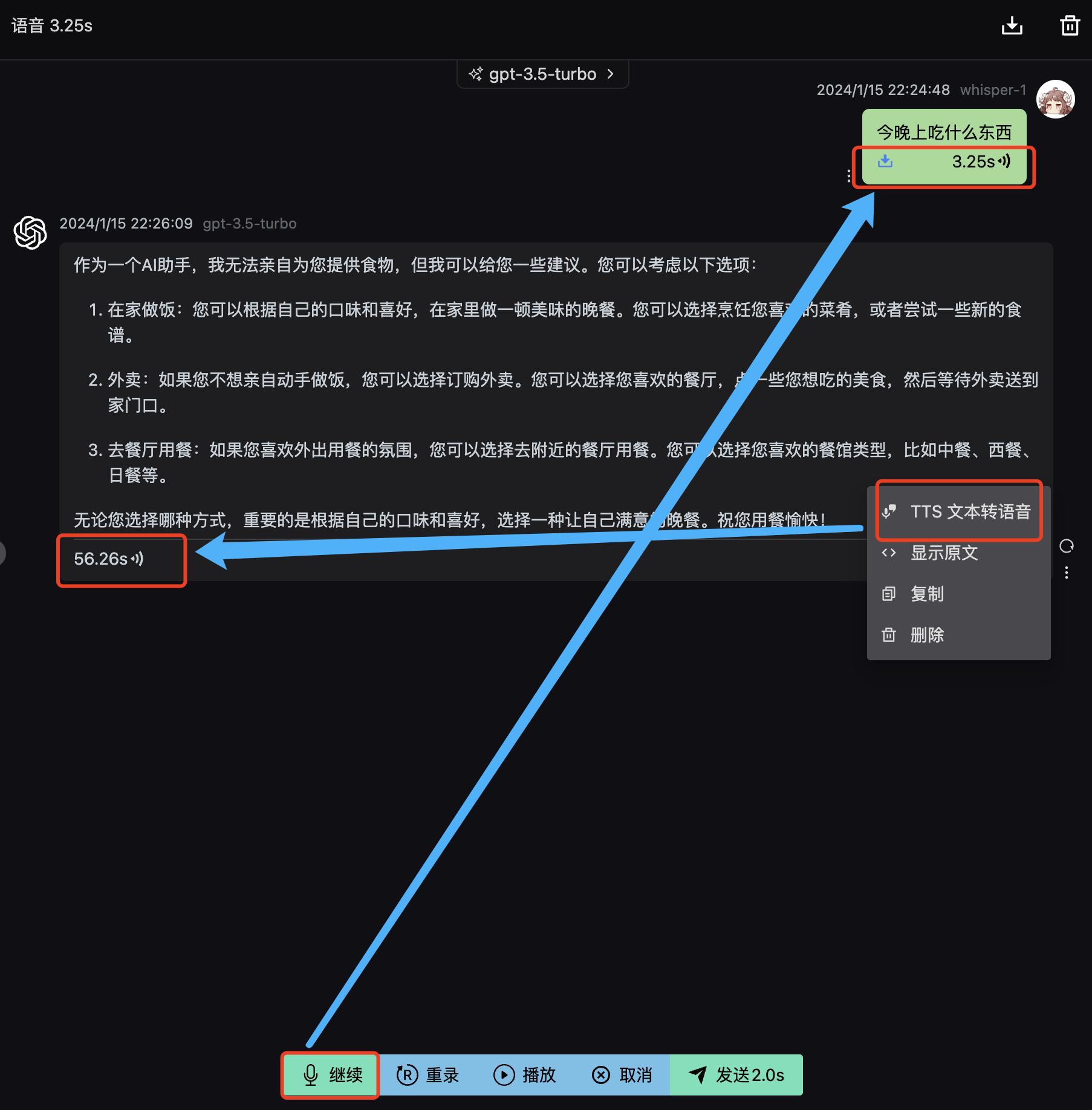
tts 效果
在更多中 找到 TTS 文本转语音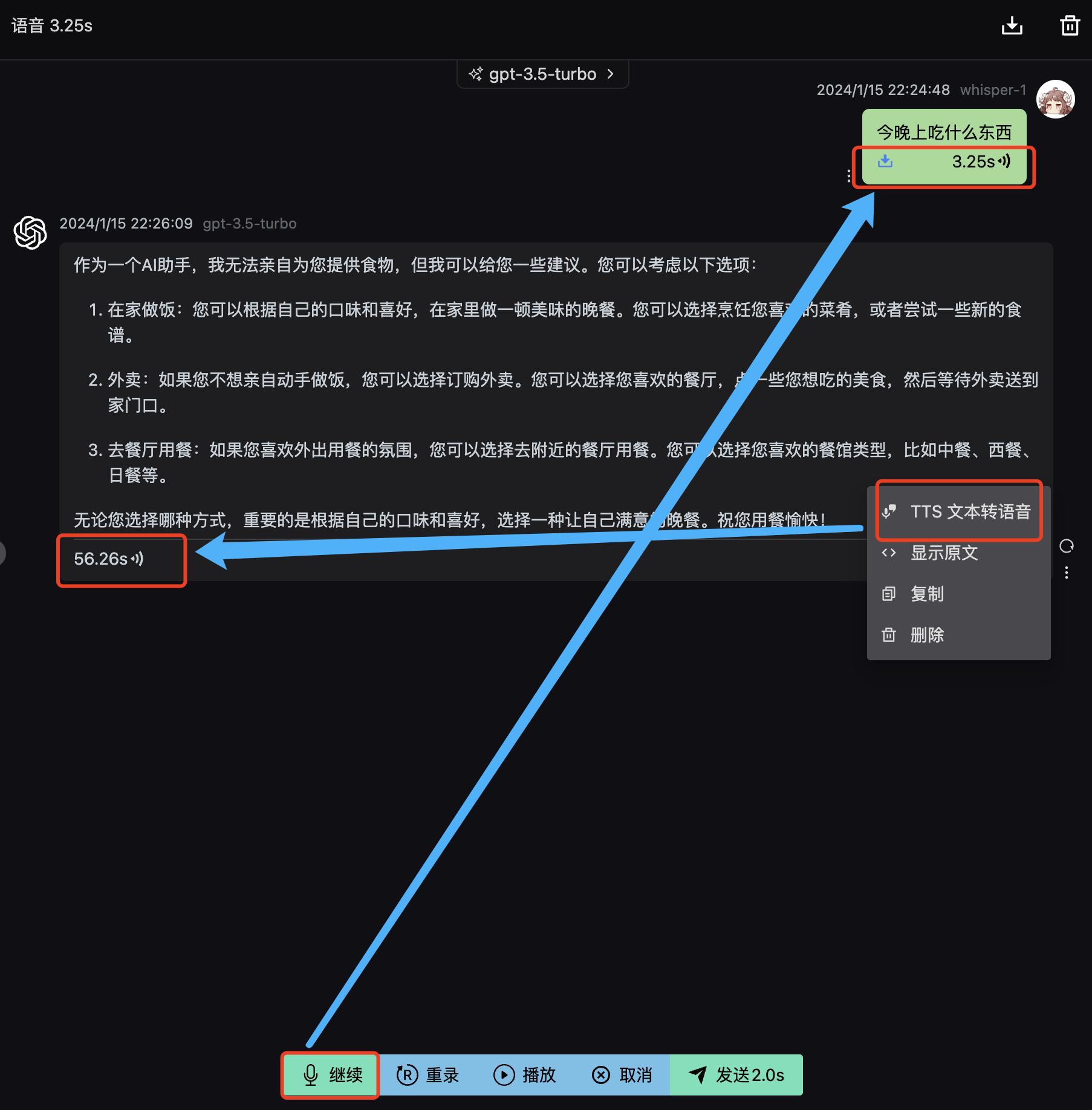
 OpenAi-HK
OpenAi-HK