谷歌 nano-banana 绘图模型
- 2025.09.21 本站已经支持 谷歌 的画图模型
nano-banana调用方式dall-e接口 - 支持多图参考
/v1/images/edits
计费规则
- 计费 nano-banana
1000积分/张 - nano-banana-hd
1600积分/张Nano-banana 高清版,生成 4K 高清大图 - fal-ai 格式
2000积分/张(汇率 5) - 2025.10.11 由于账号风控问题 fal-ai ideogram replicate 价格涨至 1:5 的汇率
- 2025.11.21 已支持
nano-banana-2nano-banana-2-2knano-banana-2-4k价格 2400/张
curl 实例
文生图
size支持4x33x416x99x162x33x2其实是比率model支持nano-banananano-banana-hdnano-banana-2nano-banana-2-2knano-banana-2-4k
shell
curl https://api.openai-hk.com/v1/images/generations \
-H 'Authorization: Bearer hk-替换为你的key' \
-H "Content-Type: application/json" \
-d '{
"model": "nano-banana",
"prompt": "a white siamese cat",
"n": 1,
"size": "9x16",
"quality": "low"
}'curl https://api.openai-hk.com/v1/images/generations \
-H 'Authorization: Bearer hk-替换为你的key' \
-H "Content-Type: application/json" \
-d '{
"model": "nano-banana",
"prompt": "a white siamese cat",
"n": 1,
"size": "9x16",
"quality": "low"
}'图生图
shell
curl -X POST "https://api.openai-hk.com/v1/images/edits" \
-H "Authorization: Bearer hk-替换为你的key" \
-F "model=nano-banana" \
-F "image[]=@body-lotion.png" \
-F "image[]=@bath-bomb.png" \
-F "image[]=@incense-kit.png" \
-F "image[]=@soap.png" \
-F 'prompt=Generate a photorealistic image of a gift basket on a white background labeled "Relax & Unwind" with a ribbon and handwriting-like font, containing all the items in the reference pictures'curl -X POST "https://api.openai-hk.com/v1/images/edits" \
-H "Authorization: Bearer hk-替换为你的key" \
-F "model=nano-banana" \
-F "image[]=@body-lotion.png" \
-F "image[]=@bath-bomb.png" \
-F "image[]=@incense-kit.png" \
-F "image[]=@soap.png" \
-F 'prompt=Generate a photorealistic image of a gift basket on a white background labeled "Relax & Unwind" with a ribbon and handwriting-like font, containing all the items in the reference pictures'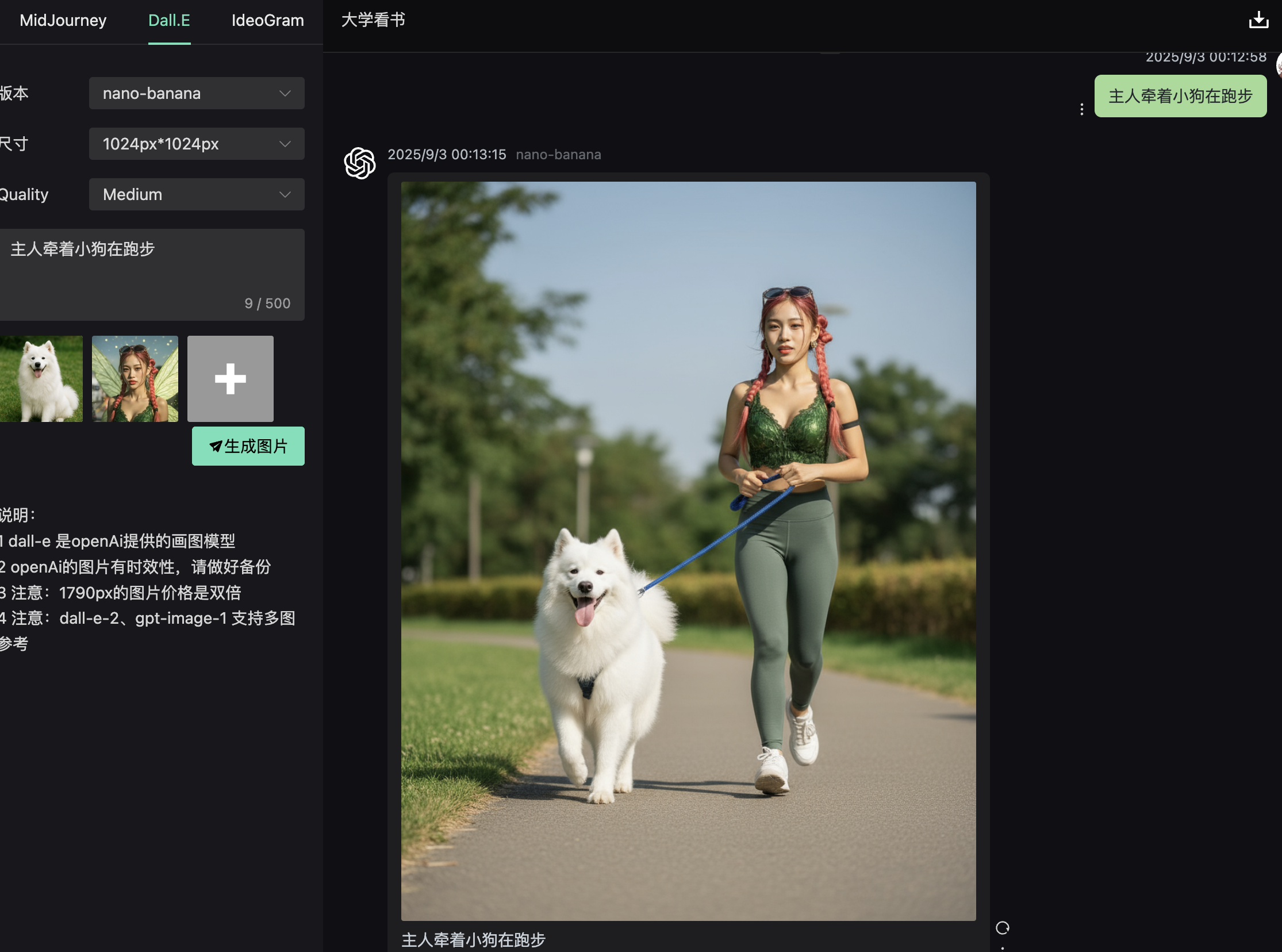
fal-ai 格式.异步
fal-ai/bananafal-ai/banana/hdfal-ai/banana/v2fal-ai/banana/v2/2kfal-ai/banana/v2/4k这 5 个模型是自己通过 dalle 格式逆向- 上面 2 个模型价格分别是 800 积分/张 1600 积分/张
- 2025.10.20 价格调整 1000 积分/张 1600 积分/张
- 逆向的 2 个模型
num_images仅支持 1 张图 - 其他
fal-ai/nano-banana/edit等都是严格按照 fal-ai 的汇率来计费的
shell
curl --request POST \
--url https://api.openai-hk.com/fal-ai/nano-banana/edit \
--header "Authorization: Bearer hk-your-key" \
--header "Content-Type: application/json" \
--data '{
"prompt": "make a photo of the man driving the car down the california coastline",
"image_urls": [
"https://storage.googleapis.com/falserverless/example_inputs/nano-banana-edit-input.png",
"https://storage.googleapis.com/falserverless/example_inputs/nano-banana-edit-input-2.png"
],
"num_images": 1,
"aspect_ratio": "3:2",
"webhook":"https://www.openai-hk.com/test/2025/fal"
}'curl --request POST \
--url https://api.openai-hk.com/fal-ai/nano-banana/edit \
--header "Authorization: Bearer hk-your-key" \
--header "Content-Type: application/json" \
--data '{
"prompt": "make a photo of the man driving the car down the california coastline",
"image_urls": [
"https://storage.googleapis.com/falserverless/example_inputs/nano-banana-edit-input.png",
"https://storage.googleapis.com/falserverless/example_inputs/nano-banana-edit-input-2.png"
],
"num_images": 1,
"aspect_ratio": "3:2",
"webhook":"https://www.openai-hk.com/test/2025/fal"
}'得到
json
{
"status": "IN_QUEUE",
"request_id": "551a32da-52b2-4be8-bf2f-bfb7cce2b324",
"response_url": "https://queue.fal.run/fal-ai/nano-banana/requests/551a32da-52b2-4be8-bf2f-bfb7cce2b324",
"status_url": "https://queue.fal.run/fal-ai/nano-banana/requests/551a32da-52b2-4be8-bf2f-bfb7cce2b324/status",
"cancel_url": "https://queue.fal.run/fal-ai/nano-banana/requests/551a32da-52b2-4be8-bf2f-bfb7cce2b324/cancel",
"queue_position": 0
}{
"status": "IN_QUEUE",
"request_id": "551a32da-52b2-4be8-bf2f-bfb7cce2b324",
"response_url": "https://queue.fal.run/fal-ai/nano-banana/requests/551a32da-52b2-4be8-bf2f-bfb7cce2b324",
"status_url": "https://queue.fal.run/fal-ai/nano-banana/requests/551a32da-52b2-4be8-bf2f-bfb7cce2b324/status",
"cancel_url": "https://queue.fal.run/fal-ai/nano-banana/requests/551a32da-52b2-4be8-bf2f-bfb7cce2b324/cancel",
"queue_position": 0
}- 获取
shell
curl --request GET \
--url https://api.openai-hk.com/fal-ai/nano-banana/requests/551a32da-52b2-4be8-bf2f-bfb7cce2b324 \
--header 'Authorization: Bearer hk-your-key' \
--header 'Content-Type: application/json'curl --request GET \
--url https://api.openai-hk.com/fal-ai/nano-banana/requests/551a32da-52b2-4be8-bf2f-bfb7cce2b324 \
--header 'Authorization: Bearer hk-your-key' \
--header 'Content-Type: application/json'得到
json
{
"images": [
{
"url": "https://v3.fal.media/files/rabbit/aQEmU4lEKKIIr9cDOChUB.png"
}
]
}{
"images": [
{
"url": "https://v3.fal.media/files/rabbit/aQEmU4lEKKIIr9cDOChUB.png"
}
]
}在线测试
注意
1.访问 https://banana.ddaiai.com/ (如果被墙了,换下二级域名前缀 suibian)
2.如果发现被墙了 可以自己换地址 https://suibian.ddaiai.com 把 suibian 换其他的 如 https://2025.ddaiai.com 都能访问
设置
- 在下图相应的地方设置
- OpenAi 接口地址:https://api.openai-hk.com
- OpenAi API KEY: hk-你的 apiKey
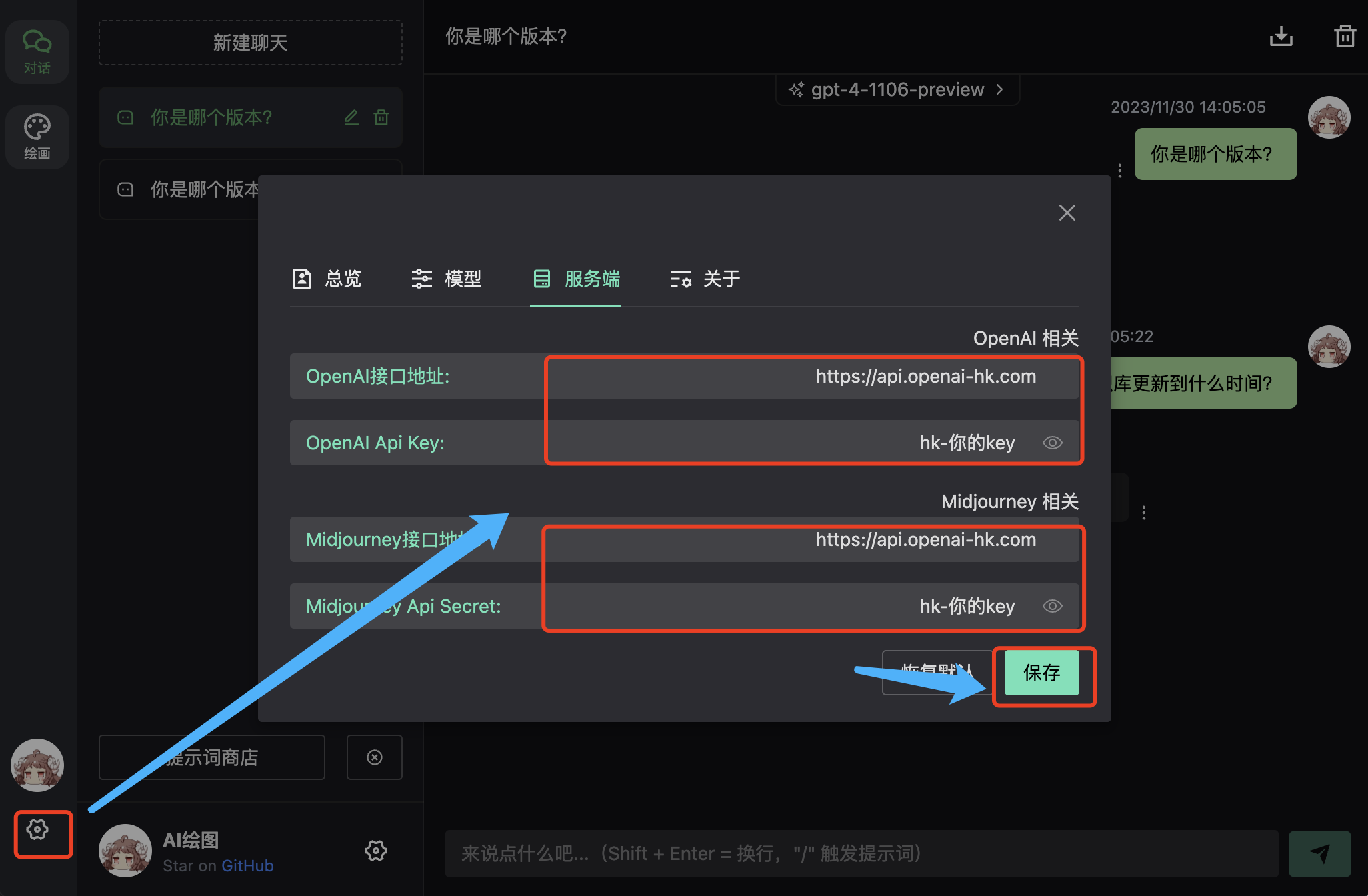
效果
输入框 提问对话
抽象化,优化风格
同时在图片+的地方 上传参考图
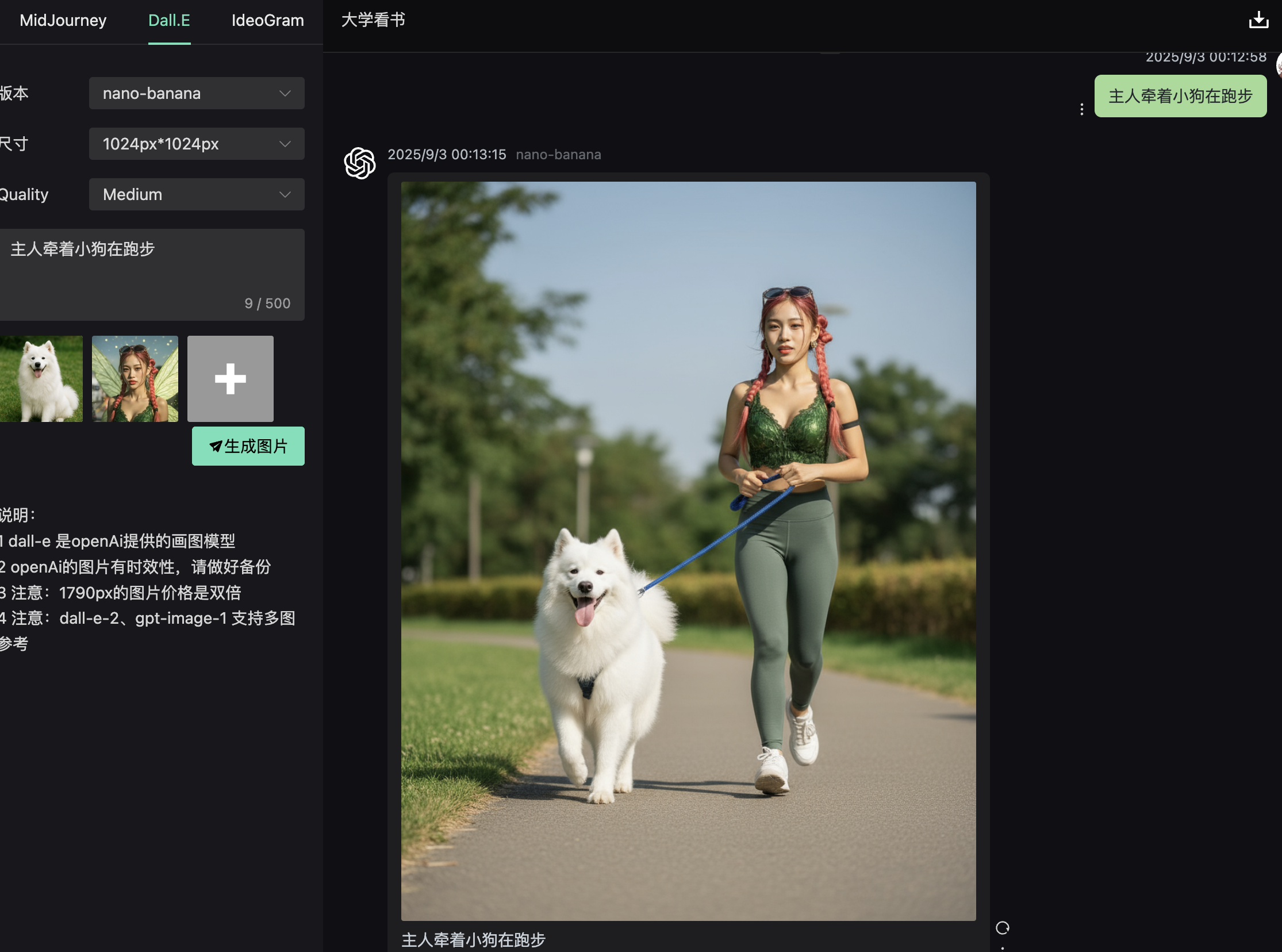
 OpenAi-HK
OpenAi-HK