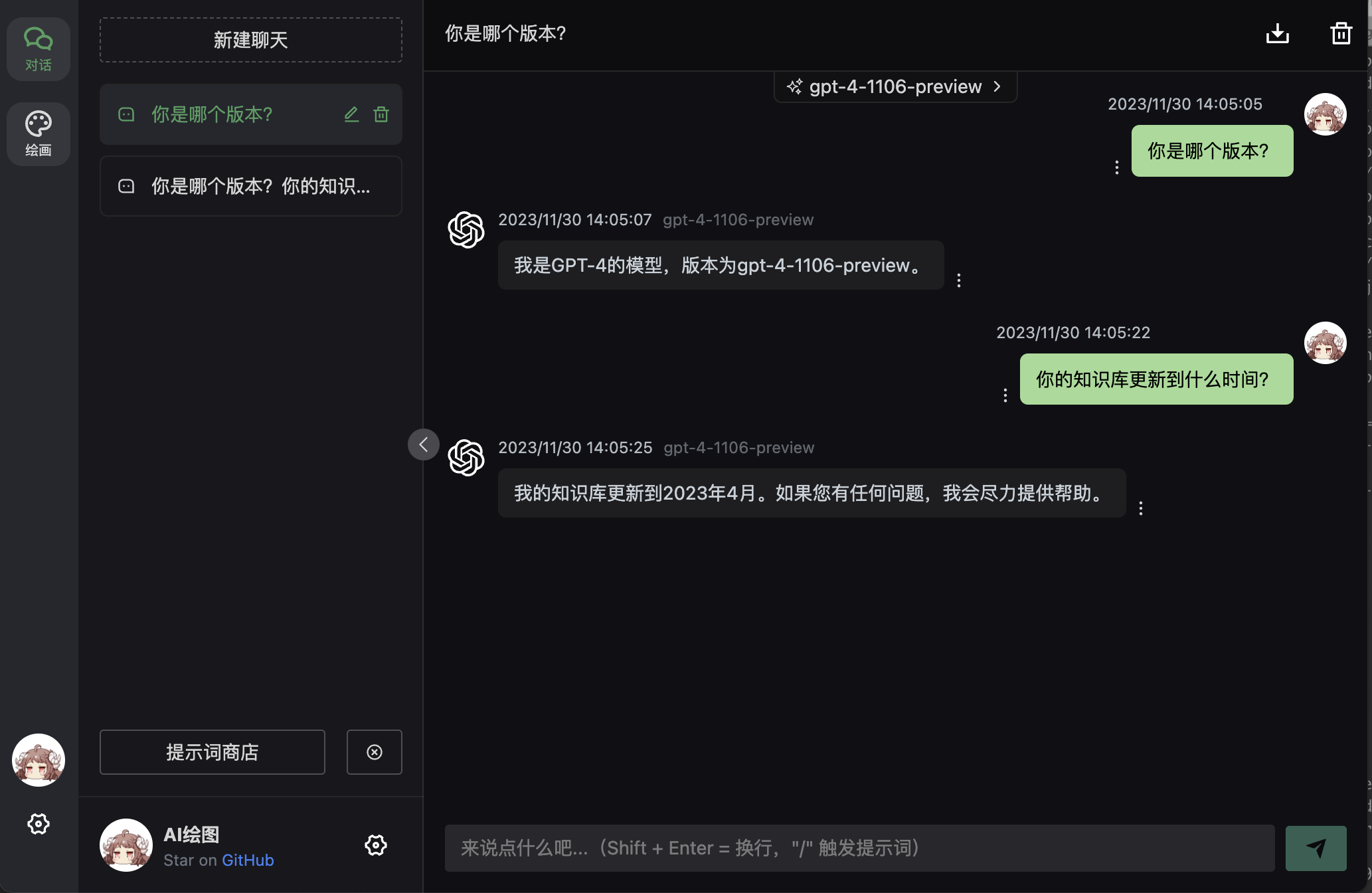Getting Started
OpenAI-HK provides OpenAI transit interface services such as GPT, Dall-e-3, gpt-4o o1 o3 gpt-image-1, etc. You need to pay a fee before you can call it.
OpenAI-HK also provides Suno, Flux, Midjourney, Google Veo3, Riffusion, etc., covering AI Music, AI Video, AI Image, AI Chat services
API Method
Register an account through openai-hk first.
Log in with github account authorization
After logging in, click: Get key to get the api-key;
Copy the api_key starting with hk- returned by KEY and replace the api_key in the original request header with our own
Example:
Original: sk-sdiL2SMN4D7GBqFhBsYdT2345kFJhwEHGXbU5RzCM8dS3lrn
Now: hk-wsvj0oyeb0srl8b76xgzolc678996mhwlk3p3y7p3qo9wjdl
The api_key OpenAI is normally started with sk- ,But the api_key is started with hk- in our platform
The base url: api.openai.com changed to api.openai-hk.com
Example:
Original: https://api.openai.com/v1/chat/completions
Now: https://api.openai-hk.com/v1/chat/completions
Examples of Chat Interface
- The example is the dialogue (v1/chat/completions) interface as an example; the official also has many types of results
- For more dialog interface parameters, please refer to the official website document https://platform.openai.com/docs/api-reference/chat/create
- So here's a couple of instances for you.
CURL Instance
curl --request POST \
--url https://api.openai-hk.com/v1/chat/completions \
--header 'Authorization: Bearer hk-替换为你的key' \
-H "Content-Type: application/json" \
--data '{
"max_tokens": 1200,
"model": "gpt-3.5-turbo",
"temperature": 0.8,
"top_p": 1,
"presence_penalty": 1,
"messages": [
{
"role": "system",
"content": "You are ChatGPT, a large language model trained by OpenAI. Answer as concisely as possible."
},
{
"role": "user",
"content": "你是chatGPT多少?"
}
]
}'curl --request POST \
--url https://api.openai-hk.com/v1/chat/completions \
--header 'Authorization: Bearer hk-替换为你的key' \
-H "Content-Type: application/json" \
--data '{
"max_tokens": 1200,
"model": "gpt-3.5-turbo",
"temperature": 0.8,
"top_p": 1,
"presence_penalty": 1,
"messages": [
{
"role": "system",
"content": "You are ChatGPT, a large language model trained by OpenAI. Answer as concisely as possible."
},
{
"role": "user",
"content": "你是chatGPT多少?"
}
]
}'如需调用 4.0,可将上面 modle 中 gpt-3.5-turbo 改为 gpt-4 或 gpt-4-0613 即可。
PHP Instance
$ch = curl_init();
curl_setopt($ch, CURLOPT_URL, 'https://api.openai-hk.com/v1/chat/completions');
curl_setopt($ch, CURLOPT_RETURNTRANSFER, 1);
curl_setopt($ch, CURLOPT_POST, 1);
$headers = array();
$headers[] = 'Content-Type: application/json';
$headers[] = 'Authorization: Bearer hk-替换为你的key';
curl_setopt($ch, CURLOPT_HTTPHEADER, $headers);
$data = array(
'max_tokens' => 1200,
'model' => 'gpt-3.5-turbo',
'temperature' => 0.8,
'top_p' => 1,
'presence_penalty' => 1,
'messages' => array(
array(
'role' => 'system',
'content' => 'You are ChatGPT, a large language model trained by OpenAI. Answer as concisely as possible.'
),
array(
'role' => 'user',
'content' => '你是chatGPT多少?'
)
)
);
$data_string = json_encode($data);
curl_setopt($ch, CURLOPT_POSTFIELDS, $data_string);
$result = curl_exec($ch);
if (curl_errno($ch)) {
echo 'Error:' . curl_error($ch);
}
curl_close($ch);
echo $result;
$ch = curl_init();
curl_setopt($ch, CURLOPT_URL, 'https://api.openai-hk.com/v1/chat/completions');
curl_setopt($ch, CURLOPT_RETURNTRANSFER, 1);
curl_setopt($ch, CURLOPT_POST, 1);
$headers = array();
$headers[] = 'Content-Type: application/json';
$headers[] = 'Authorization: Bearer hk-替换为你的key';
curl_setopt($ch, CURLOPT_HTTPHEADER, $headers);
$data = array(
'max_tokens' => 1200,
'model' => 'gpt-3.5-turbo',
'temperature' => 0.8,
'top_p' => 1,
'presence_penalty' => 1,
'messages' => array(
array(
'role' => 'system',
'content' => 'You are ChatGPT, a large language model trained by OpenAI. Answer as concisely as possible.'
),
array(
'role' => 'user',
'content' => '你是chatGPT多少?'
)
)
);
$data_string = json_encode($data);
curl_setopt($ch, CURLOPT_POSTFIELDS, $data_string);
$result = curl_exec($ch);
if (curl_errno($ch)) {
echo 'Error:' . curl_error($ch);
}
curl_close($ch);
echo $result;如需调用 4.0,可将上面 modle 中 gpt-3.5-turbo 改为 gpt-4 或 gpt-4-0613 即可。
Python Instance
import requests
import json
url = "https://api.openai-hk.com/v1/chat/completions"
headers = {
"Content-Type": "application/json",
"Authorization": "Bearer hk-替换为你的key"
}
data = {
"max_tokens": 1200,
"model": "gpt-3.5-turbo",
"temperature": 0.8,
"top_p": 1,
"presence_penalty": 1,
"messages": [
{
"role": "system",
"content": "You are ChatGPT, a large language model trained by OpenAI. Answer as concisely as possible."
},
{
"role": "user",
"content": "你是chatGPT多少?"
}
]
}
response = requests.post(url, headers=headers, data=json.dumps(data).encode('utf-8') )
result = response.content.decode("utf-8")
print(result)import requests
import json
url = "https://api.openai-hk.com/v1/chat/completions"
headers = {
"Content-Type": "application/json",
"Authorization": "Bearer hk-替换为你的key"
}
data = {
"max_tokens": 1200,
"model": "gpt-3.5-turbo",
"temperature": 0.8,
"top_p": 1,
"presence_penalty": 1,
"messages": [
{
"role": "system",
"content": "You are ChatGPT, a large language model trained by OpenAI. Answer as concisely as possible."
},
{
"role": "user",
"content": "你是chatGPT多少?"
}
]
}
response = requests.post(url, headers=headers, data=json.dumps(data).encode('utf-8') )
result = response.content.decode("utf-8")
print(result)如需调用 4.0,可将上面 modle 中 gpt-3.5-turbo 改为 gpt-4 或 gpt-4-0613 即可。
javascript Instance
const axios = require("axios");
const url = "https://api.openai-hk.com/v1/chat/completions";
const headers = {
"Content-Type": "application/json",
Authorization: "Bearer hk-替换为你的key",
};
const data = {
max_tokens: 1200,
model: "gpt-3.5-turbo",
temperature: 0.8,
top_p: 1,
presence_penalty: 1,
messages: [
{
role: "system",
content:
"You are ChatGPT, a large language model trained by OpenAI. Answer as concisely as possible.",
},
{
role: "user",
content: "你是chatGPT多少?",
},
],
};
axios
.post(url, data, { headers })
.then((response) => {
const result = response.data;
console.log(result);
})
.catch((error) => {
console.error(error);
});const axios = require("axios");
const url = "https://api.openai-hk.com/v1/chat/completions";
const headers = {
"Content-Type": "application/json",
Authorization: "Bearer hk-替换为你的key",
};
const data = {
max_tokens: 1200,
model: "gpt-3.5-turbo",
temperature: 0.8,
top_p: 1,
presence_penalty: 1,
messages: [
{
role: "system",
content:
"You are ChatGPT, a large language model trained by OpenAI. Answer as concisely as possible.",
},
{
role: "user",
content: "你是chatGPT多少?",
},
],
};
axios
.post(url, data, { headers })
.then((response) => {
const result = response.data;
console.log(result);
})
.catch((error) => {
console.error(error);
});typescript Instance
import axios from "axios";
const url = "https://api.openai-hk.com/v1/chat/completions";
const headers = {
"Content-Type": "application/json",
Authorization: "Bearer hk-your-key",
};
const data = {
max_tokens: 1200,
model: "gpt-3.5-turbo",
temperature: 0.8,
top_p: 1,
presence_penalty: 1,
messages: [
{
role: "system",
content:
"You are ChatGPT, a large language model trained by OpenAI. Answer as concisely as possible.",
},
{
role: "user",
content: "Which version are you?",
},
],
};
axios
.post(url, data, { headers })
.then((response) => {
const result = response.data;
console.log(result);
})
.catch((error) => {
console.error(error);
});import axios from "axios";
const url = "https://api.openai-hk.com/v1/chat/completions";
const headers = {
"Content-Type": "application/json",
Authorization: "Bearer hk-your-key",
};
const data = {
max_tokens: 1200,
model: "gpt-3.5-turbo",
temperature: 0.8,
top_p: 1,
presence_penalty: 1,
messages: [
{
role: "system",
content:
"You are ChatGPT, a large language model trained by OpenAI. Answer as concisely as possible.",
},
{
role: "user",
content: "Which version are you?",
},
],
};
axios
.post(url, data, { headers })
.then((response) => {
const result = response.data;
console.log(result);
})
.catch((error) => {
console.error(error);
});java Instance
import okhttp3.*;
import java.io.IOException;
public class OpenAIChat {
public static void main(String[] args) throws IOException {
String url = "https://api.openai-hk.com/v1/chat/completions";
OkHttpClient client = new OkHttpClient();
MediaType mediaType = MediaType.parse("application/json");
String json = "{\n" +
" \"max_tokens\": 1200,\n" +
" \"model\": \"gpt-3.5-turbo\",\n" +
" \"temperature\": 0.8,\n" +
" \"top_p\": 1,\n" +
" \"presence_penalty\": 1,\n" +
" \"messages\": [\n" +
" {\n" +
" \"role\": \"system\",\n" +
" \"content\": \"You are ChatGPT, a large language model trained by OpenAI. Answer as concisely as possible.\"\n" +
" },\n" +
" {\n" +
" \"role\": \"user\",\n" +
" \"content\": \"Which version are you?\"\n" +
" }\n" +
" ]\n" +
"}";
RequestBody body = RequestBody.create(mediaType, json);
Request request = new Request.Builder()
.url(url)
.post(body)
.addHeader("Content-Type", "application/json")
.addHeader("Authorization", "Bearer hk-your-key")
.build();
Call call = client.newCall(request);
Response response = call.execute();
String result = response.body().string();
System.out.println(result);
}
}import okhttp3.*;
import java.io.IOException;
public class OpenAIChat {
public static void main(String[] args) throws IOException {
String url = "https://api.openai-hk.com/v1/chat/completions";
OkHttpClient client = new OkHttpClient();
MediaType mediaType = MediaType.parse("application/json");
String json = "{\n" +
" \"max_tokens\": 1200,\n" +
" \"model\": \"gpt-3.5-turbo\",\n" +
" \"temperature\": 0.8,\n" +
" \"top_p\": 1,\n" +
" \"presence_penalty\": 1,\n" +
" \"messages\": [\n" +
" {\n" +
" \"role\": \"system\",\n" +
" \"content\": \"You are ChatGPT, a large language model trained by OpenAI. Answer as concisely as possible.\"\n" +
" },\n" +
" {\n" +
" \"role\": \"user\",\n" +
" \"content\": \"Which version are you?\"\n" +
" }\n" +
" ]\n" +
"}";
RequestBody body = RequestBody.create(mediaType, json);
Request request = new Request.Builder()
.url(url)
.post(body)
.addHeader("Content-Type", "application/json")
.addHeader("Authorization", "Bearer hk-your-key")
.build();
Call call = client.newCall(request);
Response response = call.execute();
String result = response.body().string();
System.out.println(result);
}
}go Instance
package main
import (
"bytes"
"encoding/json"
"fmt"
"net/http"
)
func main() {
url := "https://api.openai-hk.com/v1/chat/completions"
apiKey := "hk-your-key"
payload := map[string]interface{}{
"max_tokens": 1200,
"model": "gpt-3.5-turbo",
"temperature": 0.8,
"top_p": 1,
"presence_penalty": 1,
"messages": []map[string]string{
{
"role": "system",
"content": "You are ChatGPT, a large language model trained by OpenAI. Answer as concisely as possible.",
},
{
"role": "user",
"content": "Which version are you?",
},
},
}
jsonPayload, err := json.Marshal(payload)
if err != nil {
fmt.Println("Error encoding JSON payload:", err)
return
}
req, err := http.NewRequest("POST", url, bytes.NewBuffer(jsonPayload))
if err != nil {
fmt.Println("Error creating HTTP request:", err)
return
}
req.Header.Set("Authorization", "Bearer "+apiKey)
req.Header.Set("Content-Type", "application/json")
client := &http.Client{}
resp, err := client.Do(req)
if err != nil {
fmt.Println("Error making API request:", err)
return
}
defer resp.Body.Close()
fmt.Println("Response HTTP Status:", resp.StatusCode)
}package main
import (
"bytes"
"encoding/json"
"fmt"
"net/http"
)
func main() {
url := "https://api.openai-hk.com/v1/chat/completions"
apiKey := "hk-your-key"
payload := map[string]interface{}{
"max_tokens": 1200,
"model": "gpt-3.5-turbo",
"temperature": 0.8,
"top_p": 1,
"presence_penalty": 1,
"messages": []map[string]string{
{
"role": "system",
"content": "You are ChatGPT, a large language model trained by OpenAI. Answer as concisely as possible.",
},
{
"role": "user",
"content": "Which version are you?",
},
},
}
jsonPayload, err := json.Marshal(payload)
if err != nil {
fmt.Println("Error encoding JSON payload:", err)
return
}
req, err := http.NewRequest("POST", url, bytes.NewBuffer(jsonPayload))
if err != nil {
fmt.Println("Error creating HTTP request:", err)
return
}
req.Header.Set("Authorization", "Bearer "+apiKey)
req.Header.Set("Content-Type", "application/json")
client := &http.Client{}
resp, err := client.Do(req)
if err != nil {
fmt.Println("Error making API request:", err)
return
}
defer resp.Body.Close()
fmt.Println("Response HTTP Status:", resp.StatusCode)
}Js implementation sse typing effect
Tips
Node.js can be run backend; it also supports browser mode; it should be noted that if it is a frontend, pay attention to protecting your key.
How to protect the key? You can cooperate with nginx to put the "Authorization": "Bearer hk - your key" in the header part into nginx.
//please import `axios`
const chatGPT = (msg, opt) => {
let content = "";
const dataPar = (data) => {
let rz = {};
let dz = data.split("data:", 2);
const str = dz[1].trim();
if (str == "[DONE]") rz = { finish: true, text: "" };
else {
rz = JSON.parse(str);
rz.text = rz.choices[0].delta.content;
}
return rz;
};
const dd = (data) => {
let arr = data.trim().split("\n\n");
let rz = { text: "", arr: [] };
const atext = arr.map((v) => {
const aa = dataPar(v);
return aa.text;
});
rz.arr = atext;
rz.text = atext.join("");
if (opt.onMessage) opt.onMessage(rz);
return rz;
};
return new Promise((resolve, reject) => {
axios({
method: "post",
url: "https://api.openai-hk.com/v1/chat/completions",
data: {
max_tokens: 1200,
model: "gpt-3.5-turbo",
temperature: 0.8,
top_p: 1,
presence_penalty: 1,
messages: [
{
role: "system",
content: opt.system ?? "You are ChatGPT",
},
{
role: "user",
content: msg,
},
],
stream: true, // data ouput with stream
},
headers: {
"Content-Type": "application/json",
Authorization: "Bearer hk-your-key",
},
onDownloadProgress: (e) => dd(e.target.responseText),
})
.then((d) => resolve(dd(d.data)))
.catch((e) => reject(e));
});
};
chatGPT("Which version are you?", {
//system:'',
onMessage: (d) => console.log("The process result:", d.text),
})
.then((d) => console.log("✅The final result: ", d))
.catch((e) => console.log("❎Error: ", e));//please import `axios`
const chatGPT = (msg, opt) => {
let content = "";
const dataPar = (data) => {
let rz = {};
let dz = data.split("data:", 2);
const str = dz[1].trim();
if (str == "[DONE]") rz = { finish: true, text: "" };
else {
rz = JSON.parse(str);
rz.text = rz.choices[0].delta.content;
}
return rz;
};
const dd = (data) => {
let arr = data.trim().split("\n\n");
let rz = { text: "", arr: [] };
const atext = arr.map((v) => {
const aa = dataPar(v);
return aa.text;
});
rz.arr = atext;
rz.text = atext.join("");
if (opt.onMessage) opt.onMessage(rz);
return rz;
};
return new Promise((resolve, reject) => {
axios({
method: "post",
url: "https://api.openai-hk.com/v1/chat/completions",
data: {
max_tokens: 1200,
model: "gpt-3.5-turbo",
temperature: 0.8,
top_p: 1,
presence_penalty: 1,
messages: [
{
role: "system",
content: opt.system ?? "You are ChatGPT",
},
{
role: "user",
content: msg,
},
],
stream: true, // data ouput with stream
},
headers: {
"Content-Type": "application/json",
Authorization: "Bearer hk-your-key",
},
onDownloadProgress: (e) => dd(e.target.responseText),
})
.then((d) => resolve(dd(d.data)))
.catch((e) => reject(e));
});
};
chatGPT("Which version are you?", {
//system:'',
onMessage: (d) => console.log("The process result:", d.text),
})
.then((d) => console.log("✅The final result: ", d))
.catch((e) => console.log("❎Error: ", e));Embeddings interface
node.js Example
const fetch = require("node-fetch");
fetch("https://api.openai-hk.com/v1/embeddings", {
method: "POST",
headers: {
Authorization: "Bearer hk-your-key",
"Content-Type": "application/json",
},
body: JSON.stringify({
input: "Please use ChatGPT",
model: "text-embedding-ada-002",
}),
});const fetch = require("node-fetch");
fetch("https://api.openai-hk.com/v1/embeddings", {
method: "POST",
headers: {
Authorization: "Bearer hk-your-key",
"Content-Type": "application/json",
},
body: JSON.stringify({
input: "Please use ChatGPT",
model: "text-embedding-ada-002",
}),
});Moderations interface
node.js Example
const fetch = require("node-fetch");
fetch("https://api.openai-hk.com/v1/moderations", {
method: "POST",
headers: {
Authorization: "Bearer hk-your-key",
"Content-Type": "application/json",
},
body: JSON.stringify({ input: "something wrong with you" }),
});const fetch = require("node-fetch");
fetch("https://api.openai-hk.com/v1/moderations", {
method: "POST",
headers: {
Authorization: "Bearer hk-your-key",
"Content-Type": "application/json",
},
body: JSON.stringify({ input: "something wrong with you" }),
});Many Applications
- There are many applications in reality, you can choose the one you like.
chatgpt-web
docker Start with the default model gpt-3.5
docker run --name chatgpt-web -d -p 6011:3002 \
--env OPENAI_API_KEY=hk-your-key \
--env TIMEOUT_MS=600000 --env OPENAI_MAX_TOKEN=1000 \
--env OPENAI_API_BASE_URL=https://api.openai-hk.com chenzhaoyu94/chatgpt-webdocker run --name chatgpt-web -d -p 6011:3002 \
--env OPENAI_API_KEY=hk-your-key \
--env TIMEOUT_MS=600000 --env OPENAI_MAX_TOKEN=1000 \
--env OPENAI_API_BASE_URL=https://api.openai-hk.com chenzhaoyu94/chatgpt-webchatgpt-web gpt-4
The default model is gpt-3.5 How to create a default model gpt-4.0? Use environement variable OPENAI_API_MODEL
docker run --name chatgpt-web -d -p 6040:3002 \
--env OPENAI_API_KEY=hk-your-key \
--env TIMEOUT_MS=600000 --env OPENAI_MAX_TOKEN=1000 \
--env OPENAI_API_MODEL=gpt-4-0613 \
--env OPENAI_API_BASE_URL=https://api.openai-hk.com chenzhaoyu94/chatgpt-webdocker run --name chatgpt-web -d -p 6040:3002 \
--env OPENAI_API_KEY=hk-your-key \
--env TIMEOUT_MS=600000 --env OPENAI_MAX_TOKEN=1000 \
--env OPENAI_API_MODEL=gpt-4-0613 \
--env OPENAI_API_BASE_URL=https://api.openai-hk.com chenzhaoyu94/chatgpt-webthen visit http://127.0.0.1:6040
What are the available models?
| Model | Description |
|---|---|
| gpt-3.5-turbo-0613 | 3.5 version with 4k context support |
| gpt-3.5-turbo-16k-0613 | 3.5 version with 16k context support for longer contexts, more expensive than regular 3.5 |
| gpt-3.5-turbo-1106 | 3.5 version with 16k context, priced the same as 3.5 with 4k |
| gpt-4 | 8k version of 4.0 with context support up to 8k |
| gpt-4-0613 | The 0613 version of 4.0 |
| gpt-4-1106-preview | 128k version of 4.0, priced at half the cost of regular gpt-4 |
| gpt-4-vision-preview | Same token pricing as gpt-4-1106-preview, supports 4k, with additional fees for images |
| dall-e-3 | OpenAI's image generation model |
| Midjourney | Non-OpenAI image generation product |
The Effect 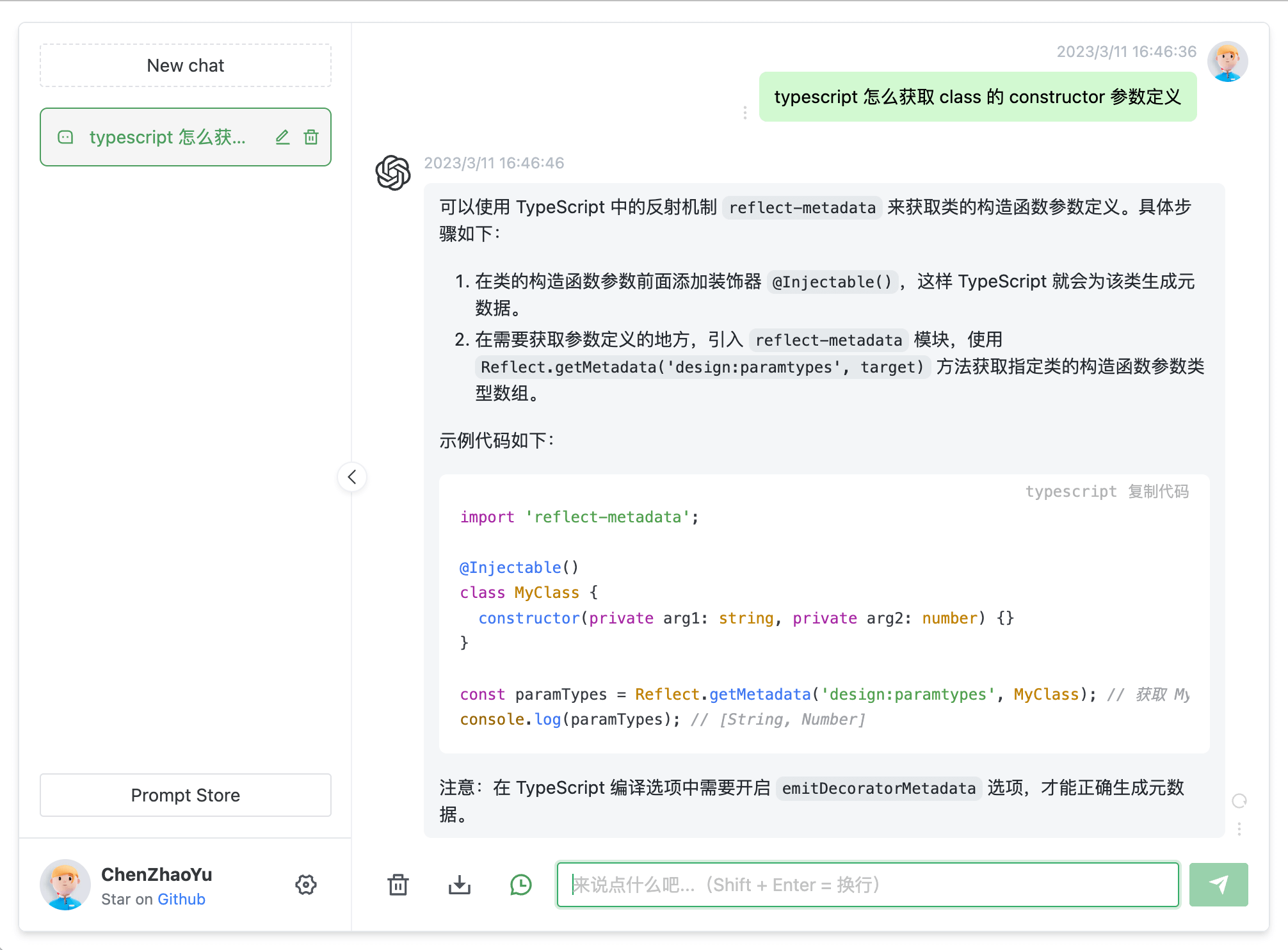
chatgpt-next-web
docker run --name chatgpt-next-web -d -p 6013:3000 \
-e OPENAI_API_KEY="hk-your-key" \
-e BASE_URL=https://api.openai-hk.com yidadaa/chatgpt-next-webdocker run --name chatgpt-next-web -d -p 6013:3000 \
-e OPENAI_API_KEY="hk-your-key" \
-e BASE_URL=https://api.openai-hk.com yidadaa/chatgpt-next-webThe Effect
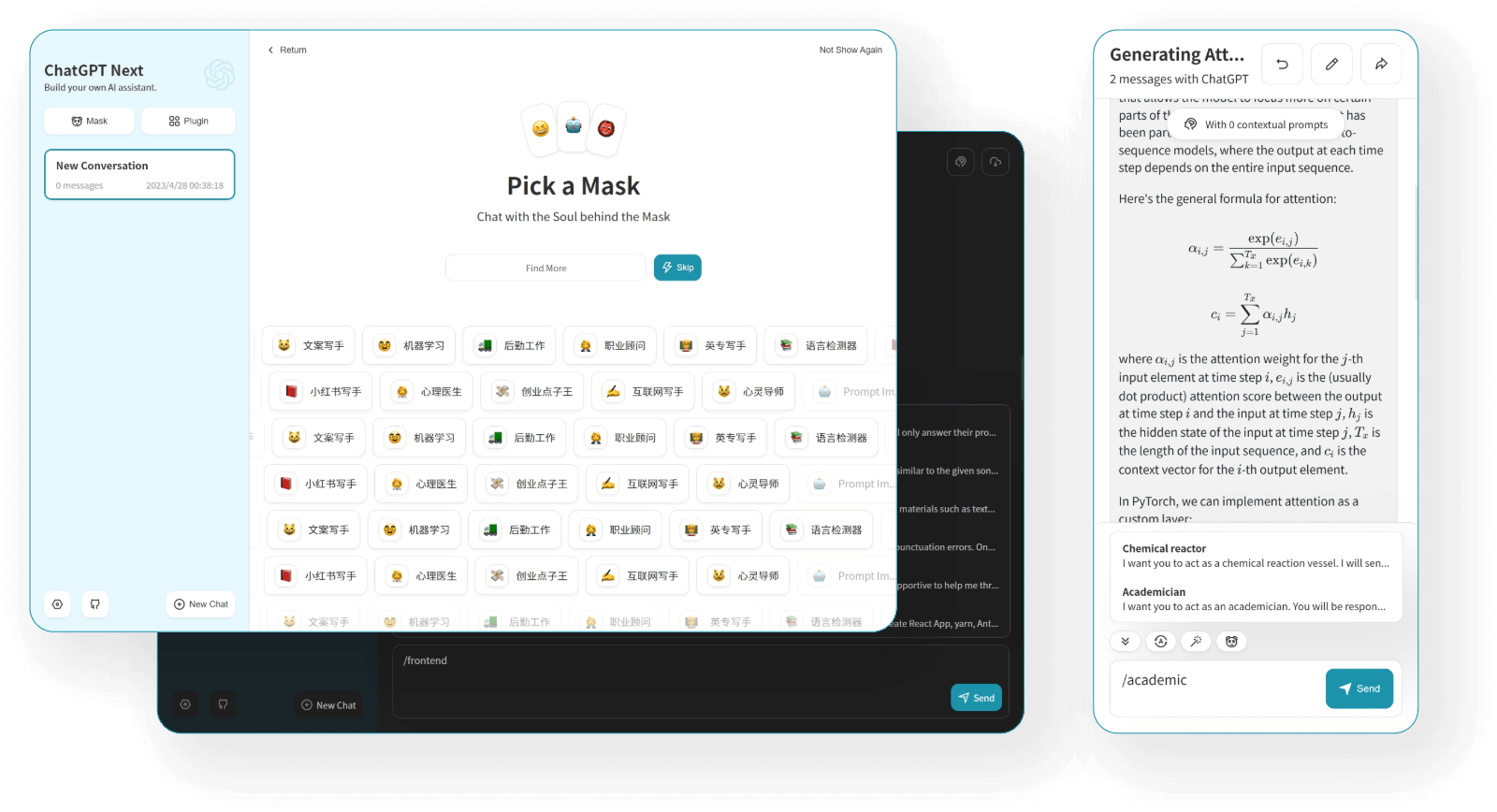
other
If You Need Additional Applications, Please Contact Our Customer Service
The Online Chat App
1. ChatGPT Web with Multiple Model Switching
Notes
- Visit https://chat.ddaiai.com/ (if blocked, replace the subdomain 'chat' with 'hi')
2. If you find it's blocked, you can change the address yourself - 'https://hello.ddaiai.com' - replace 'hello' with anything else like 'https://202312.ddaiai.com' and it will still work
Settings
Then set up the following in the corresponding fields as shown in the image below:
OpenAI API address: https://api.openai-hk.com
OpenAI API KEY: hk-yourApiKey
If you want to generate images, also complete the Midjourney information:
Midjourney API address: https://api.openai-hk.com
Midjourney API Secret: hk-yourApiKeyThen set up the following in the corresponding fields as shown in the image below:
OpenAI API address: https://api.openai-hk.com
OpenAI API KEY: hk-yourApiKey
If you want to generate images, also complete the Midjourney information:
Midjourney API address: https://api.openai-hk.com
Midjourney API Secret: hk-yourApiKey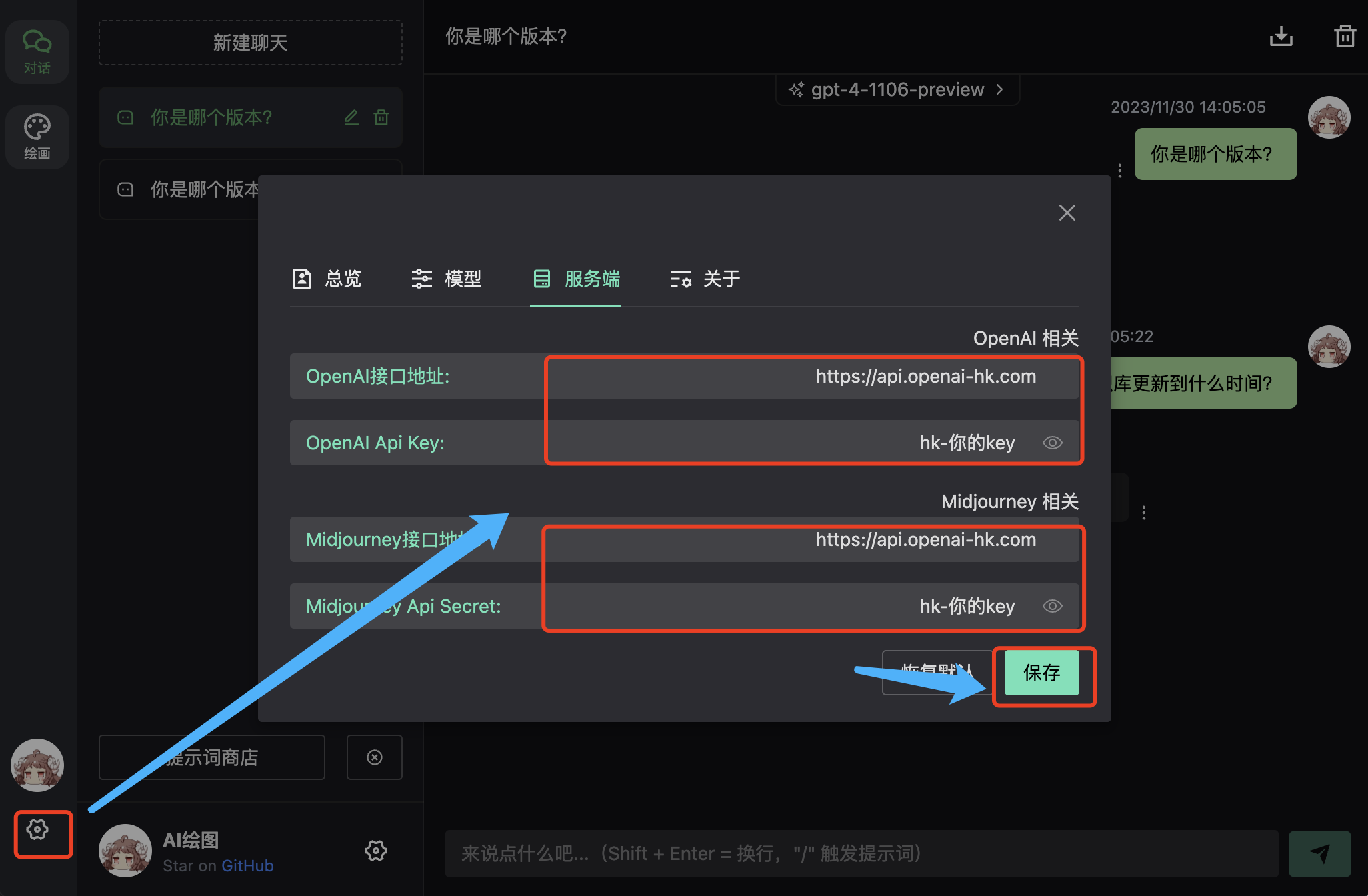 Result
Result
Input box for questions and dialogue
Model Switching Supports custom models, multiple models can be separated by commas 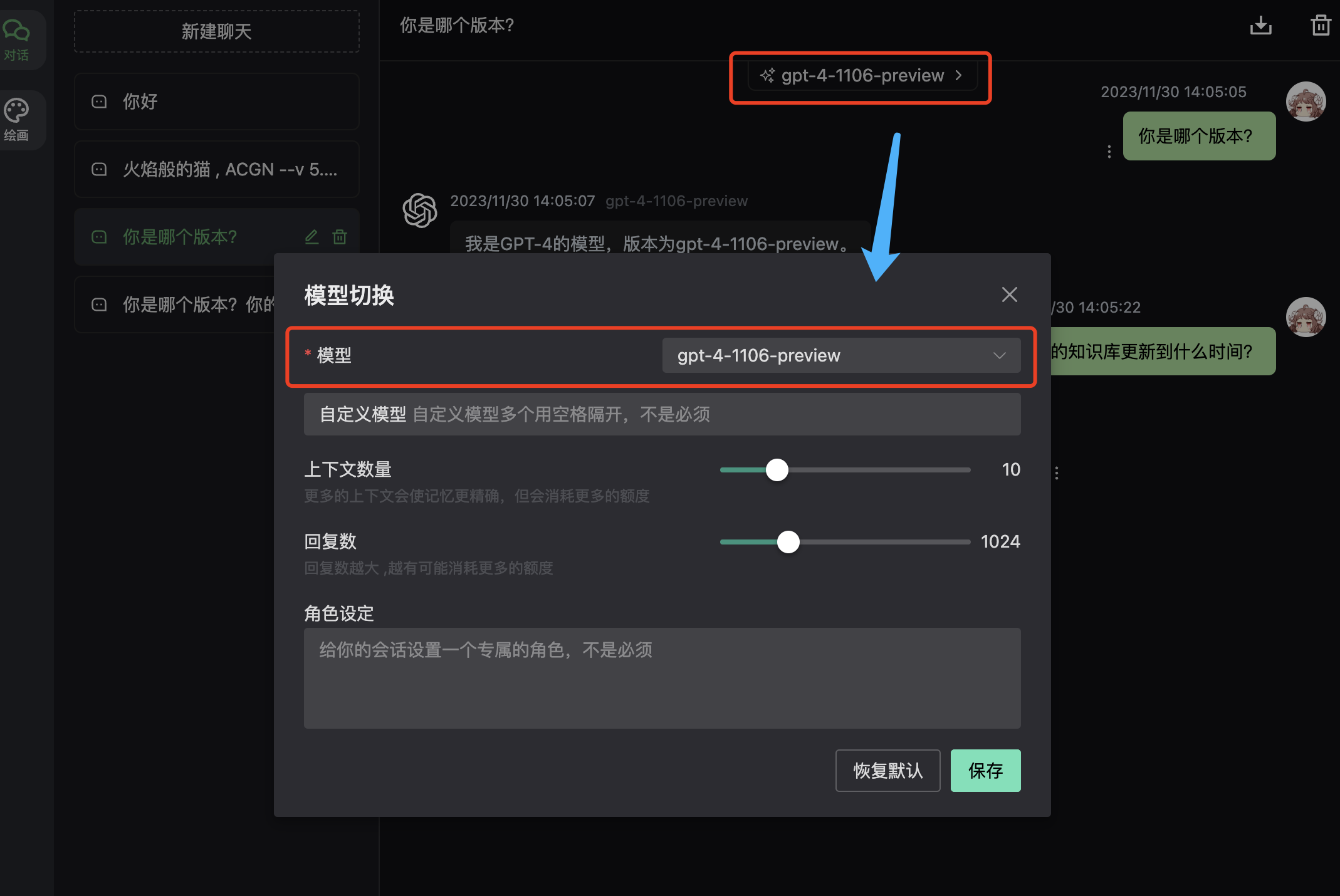
2. Next-Web with Multiple Model Switching
Notes
- Visit https://web.ccaiai.com/ (requires VPN)
2. If you find it's blocked, you can change the address yourself - 'https://suibian.ccaiai.com' - replace 'suibian' with anything else like 'https://abc.ccaiai.com' and it will still work
Then set up the following in the corresponding fields as shown in the image below:
API address: https://api.openai-hk.com
API KEY: hk-yourApiKey
Model: Select GPT-4Then set up the following in the corresponding fields as shown in the image below:
API address: https://api.openai-hk.com
API KEY: hk-yourApiKey
Model: Select GPT-4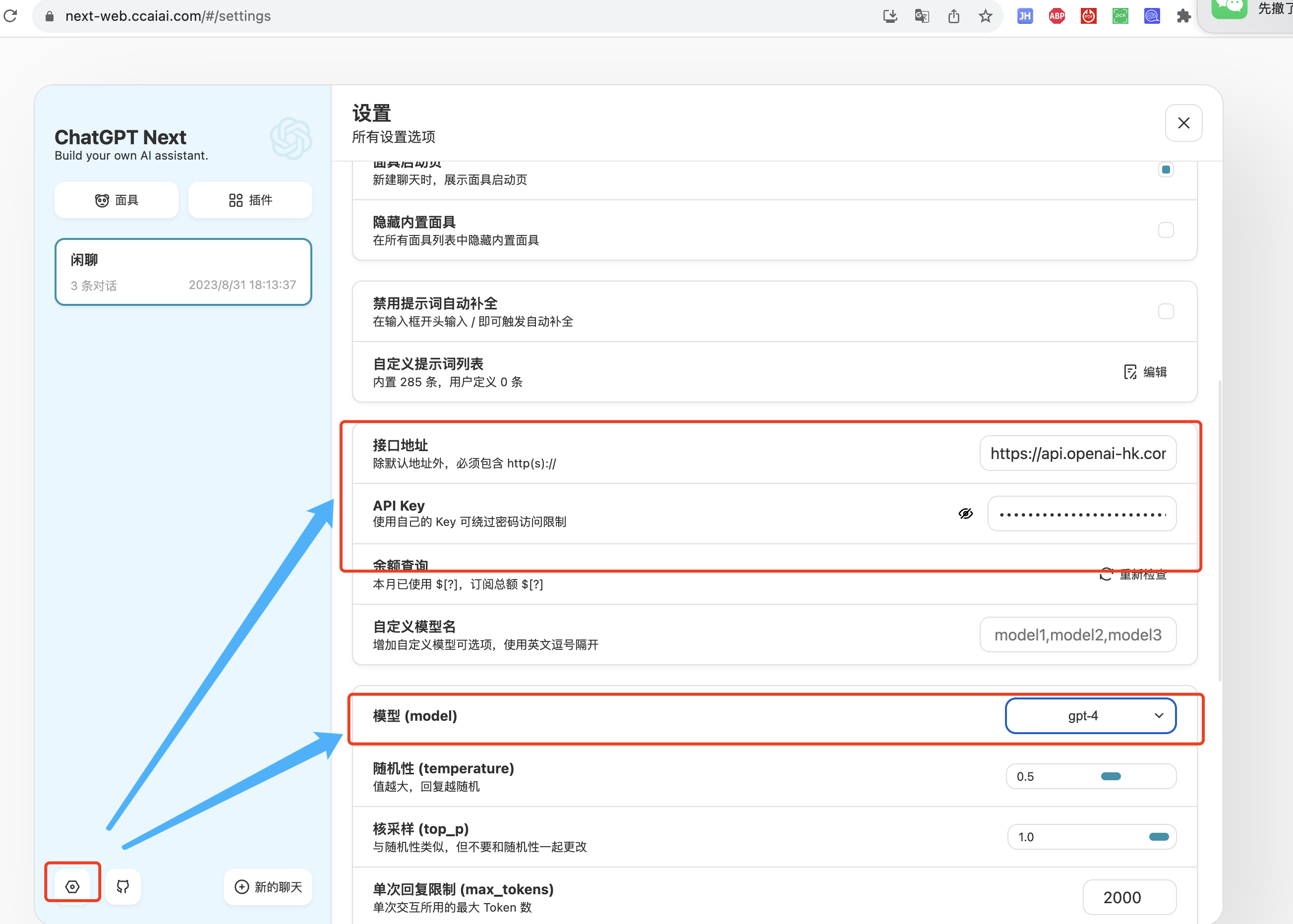
Input box for questions and dialogue
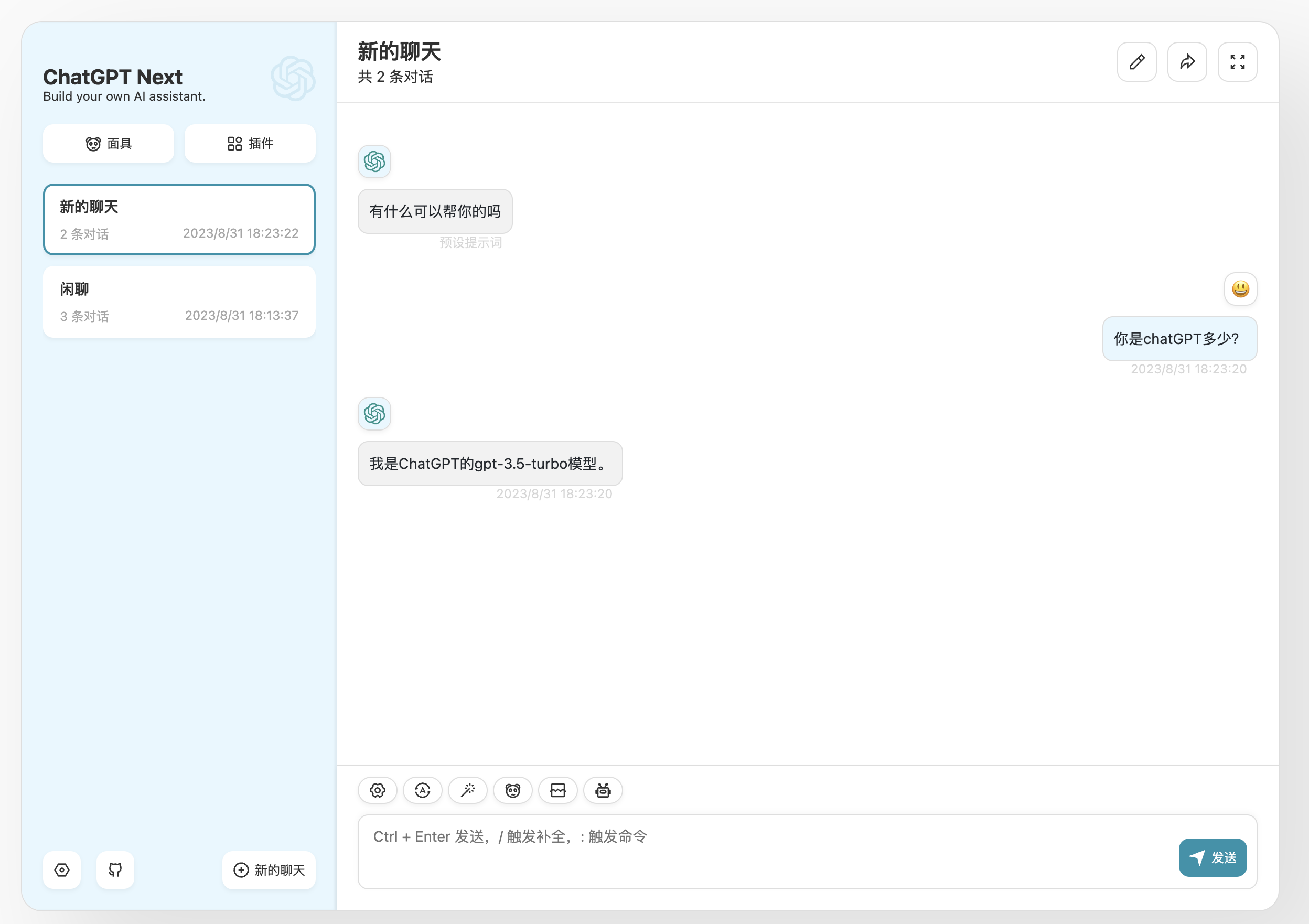
 OpenAi-HK
OpenAi-HK